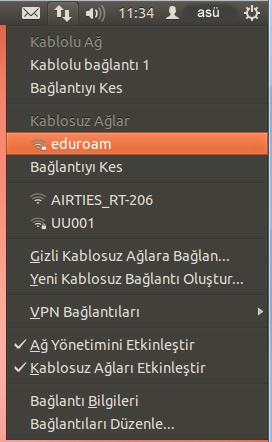1. Click eduroam
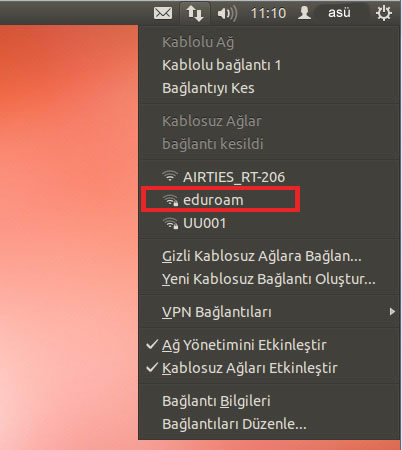
2. After Click eduroam set your settings image shown.
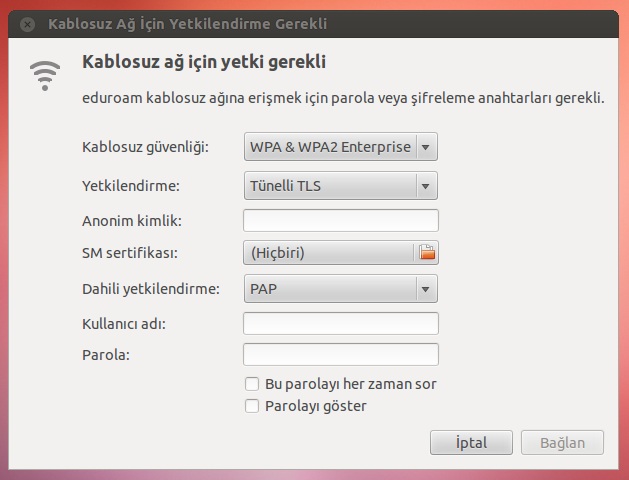
Wi-Fi Security : WPA & WPA2 Enterprise
Autentication : TLS
Anonimous User : Left Blank
SM Sertificate : (noting)
Inner unauthorize : PAP
To Username and Password Section:
Academic or Administrative Staff @aksaray.edu.tr (mail username and password)
Students @asu.edu.tr (mail username and password) must be entered
3. Fill in like shown.
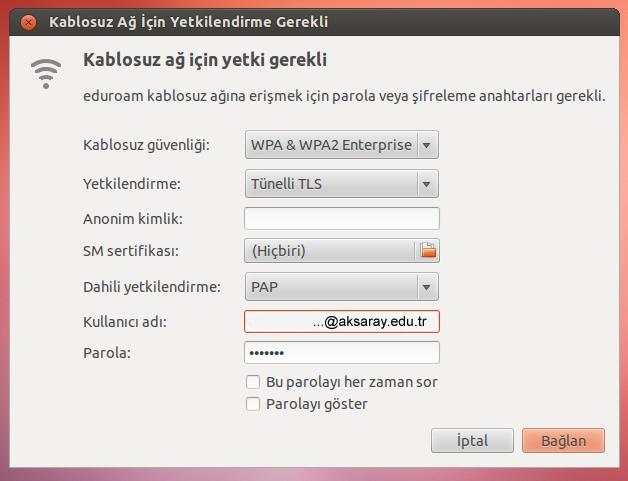
4. Click ignore
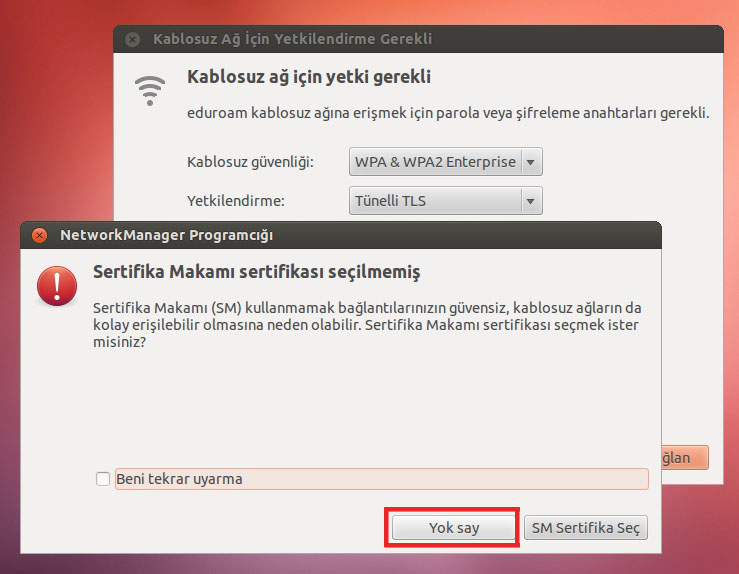
5.You can see your eduroam connection in the wi-fi list.