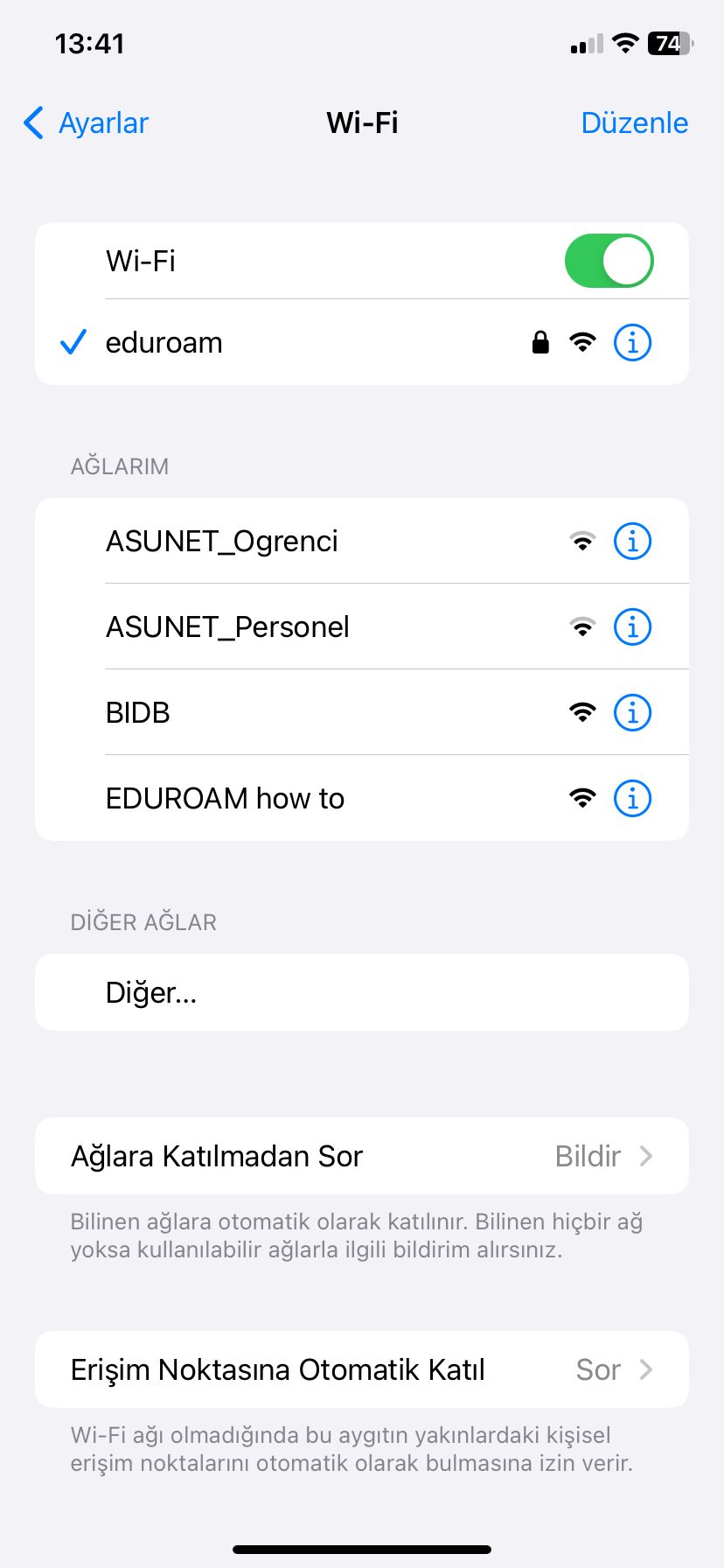1. Download the config file by clicking on the link and set up your connection by following the instructions.
2. Go to Settings-General-VPN and Device Management Settings.

3.Click on the "eduroam" tab under the downloaded profile.
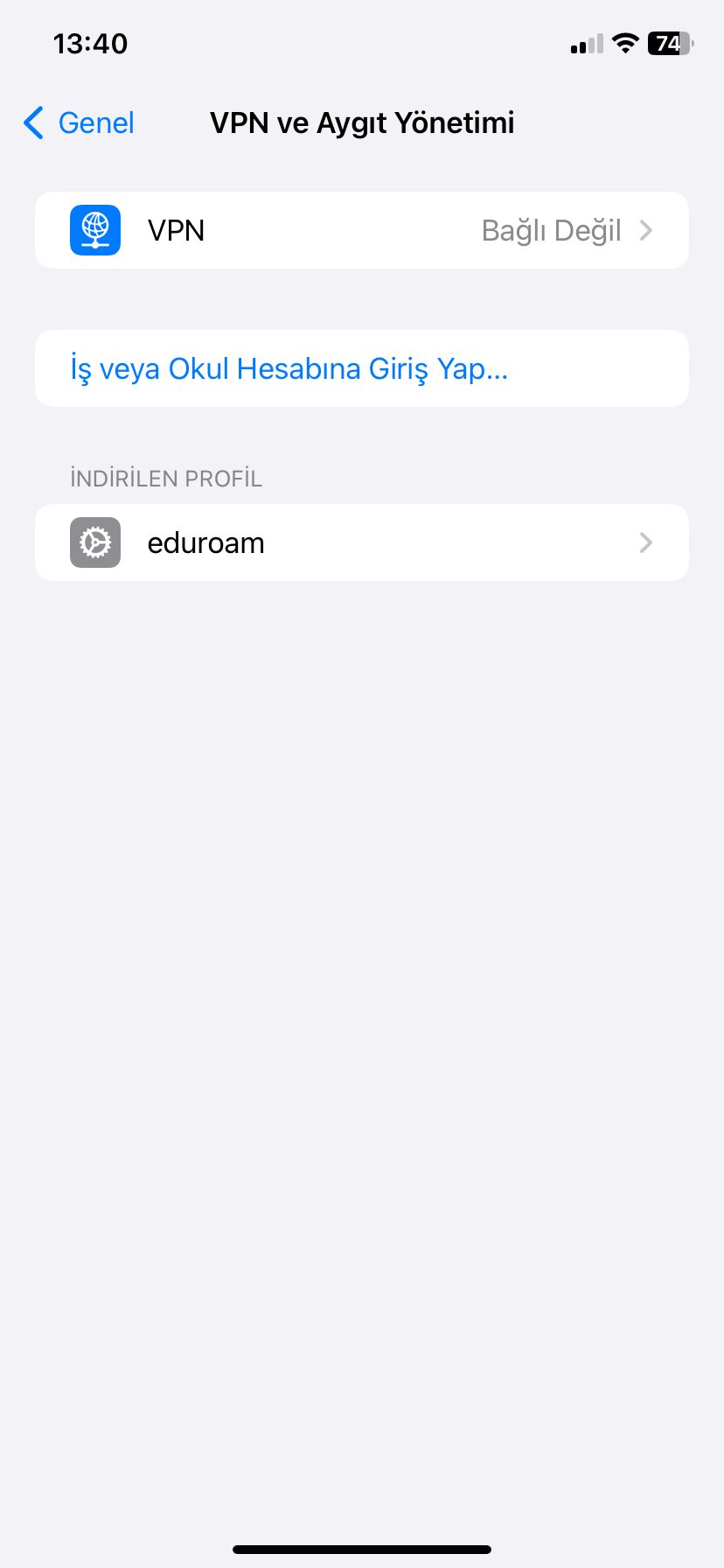
4.In the Install Profile section, click the "Install" button to install the eduroam profile that appears on the screen.
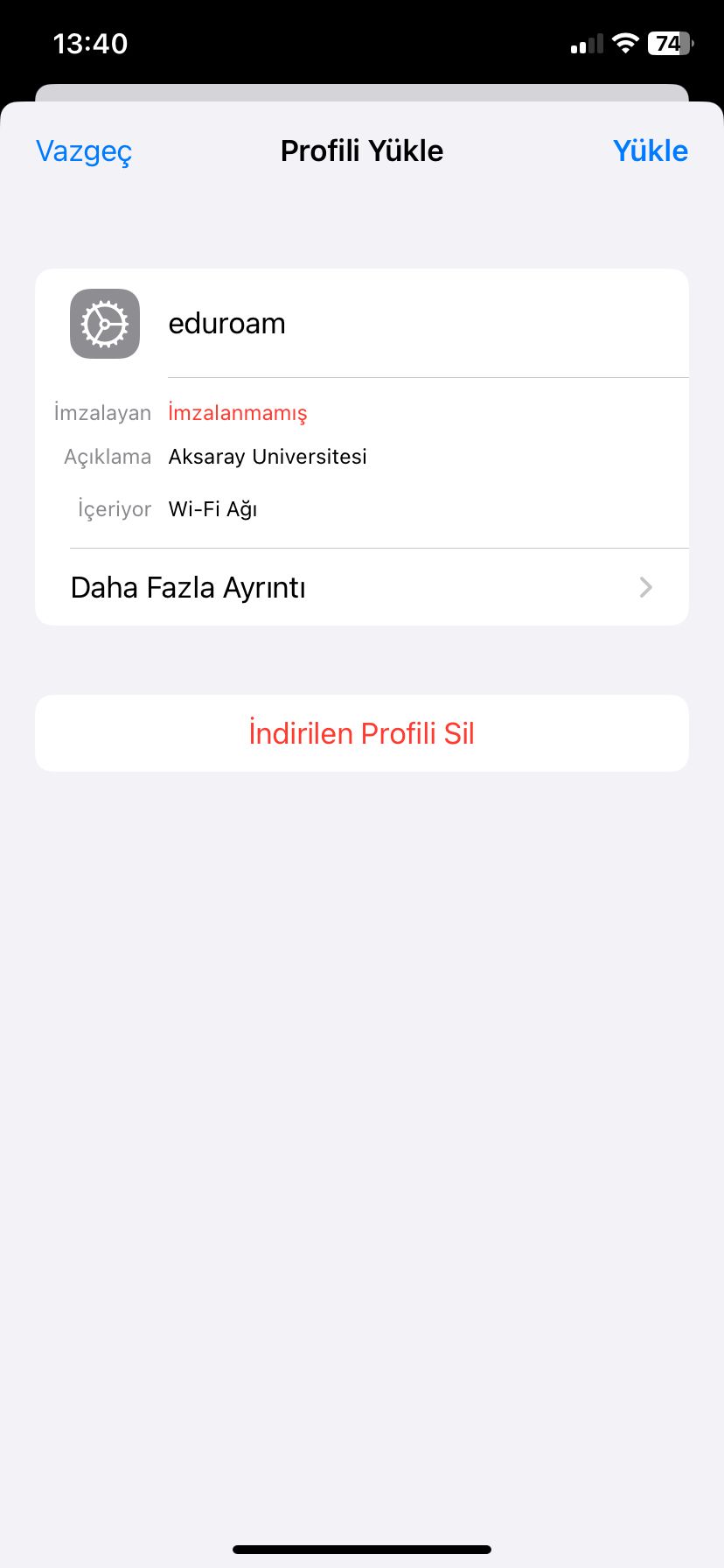
5.On the screen that appears after the installation
Academic or Administrative Staff
@aksaray.edu.tr (mail username and password)
If Students
@asu.edu.tr (email username and password).
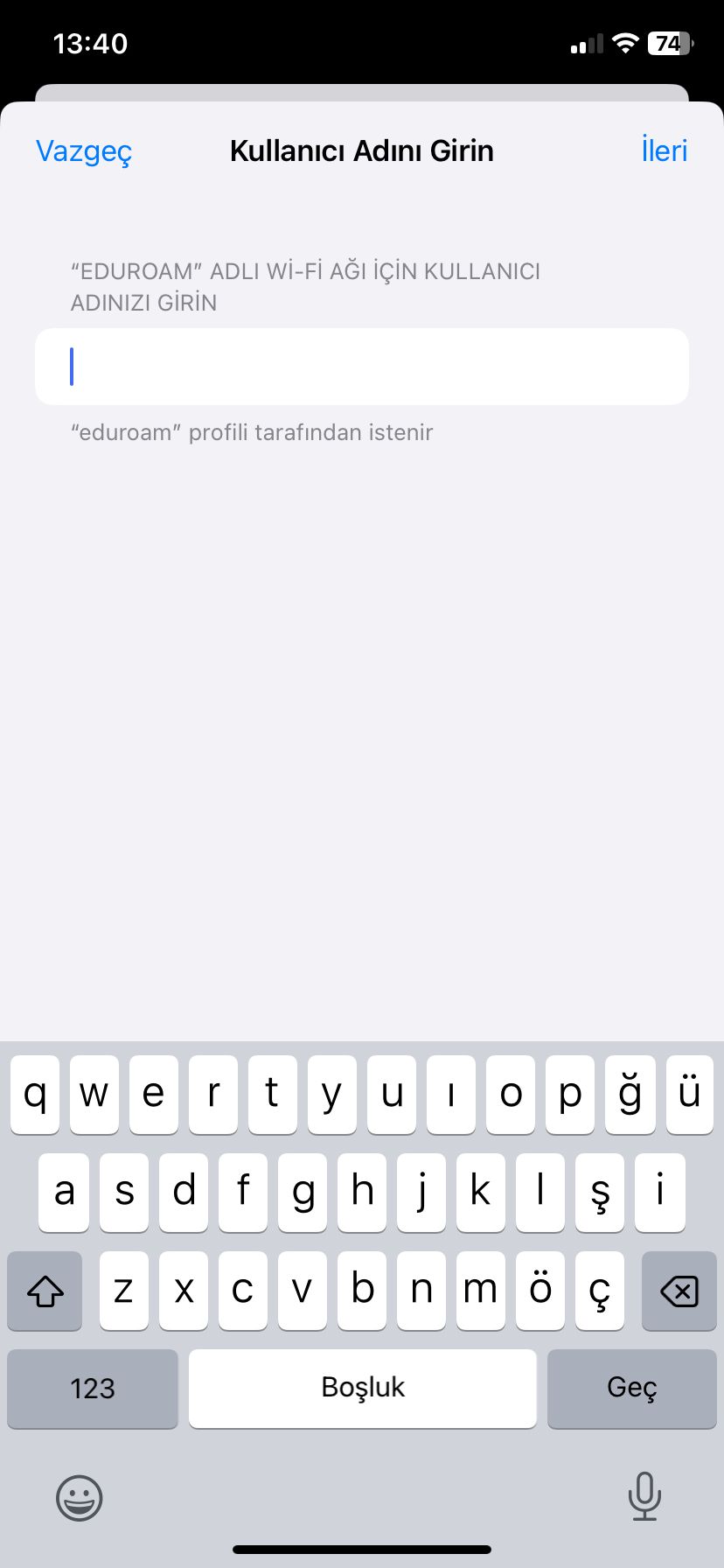
6. In the last step, you must connect to the network by clicking on the "eduroam" SSID in the Settings-WIFI tab.