1.Enter the wireless network settings and the settings menu of your phone.

2.Wireless (WiFi) connection by opening the "eduroam" Choose the connection.
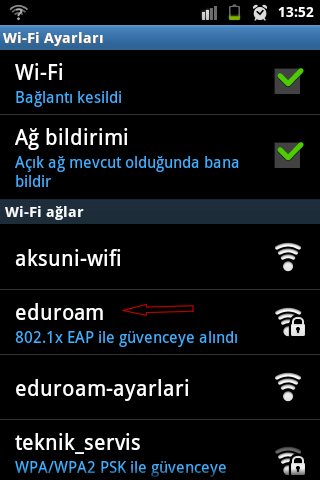
3. Adjust the settings appear on the screen
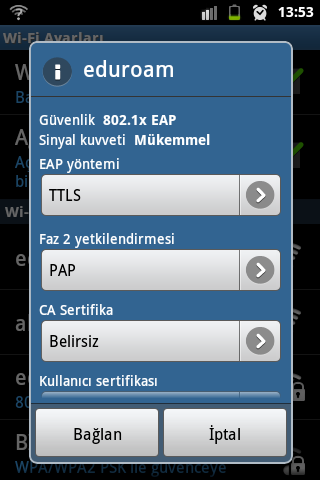
4. Let's get our display user information
Academic or Administrative Staff @aksaray.edu.tr (mail username and password)
Students @asu.edu.tr (mail username and password) must be entered

You can now connect to the internet.




